Description
In this video I show how to transmit radio signals with a Raspberry Pi! This video includes the complete steps from the beginning, where we format and reinstall the operating system (Raspbian), enable SSH access, upload audio files, install the necessary programs, and how to use them.
NOTE: The Raspberry Pi produces a lot of harmonics, which is generally very bad in terms of RF tranmissions, as “duplicates” of the original signal will be seen at Frequency*2, Frequency*3, Frequency*4, etc.
Hardware:
– Raspberry Pi v3 Model B – Transmitter
– Terratec E4000 RTL-SDR (RTL2832U) – Receiver
Topics covered:
– Formatting SD Cards Properly
– Installing Raspbian
– Enabling SSH (Now disabled by default since 30th November 2016!)
— https://www.raspberrypi.org/blog/a-security-update-for-raspbian-pixel/
– Uploading Files With FileZilla
– Installing PiFmRds
– Basic PiFmRds Usage
Tools:
– SD Formatter v4 https://www.sdcard.org/downloads/formatter_4/index.html
– FileZilla https://filezilla-project.org/
– PiFmRds https://github.com/ChristopheJacquet/PiFmRds
– SDR# (sdrsharp, https://airspy.com/download/ & https://github.com/jmichelp/sdrsharp-bladerf)
– RPi TX https://github.com/F5OEO/rpitx
— https://github.com/F5OEO/rpitx/issues/21
— https://github.com/F5OEO/rpitx/issues/25
Stay tuned and subscribe for more upcoming videos showing actual hacks!
Many thanks to Adafruit for linking to this video! (https://blog.adafruit.com/2017/02/10/transmit-radio-signals-w-raspberry-pi/)


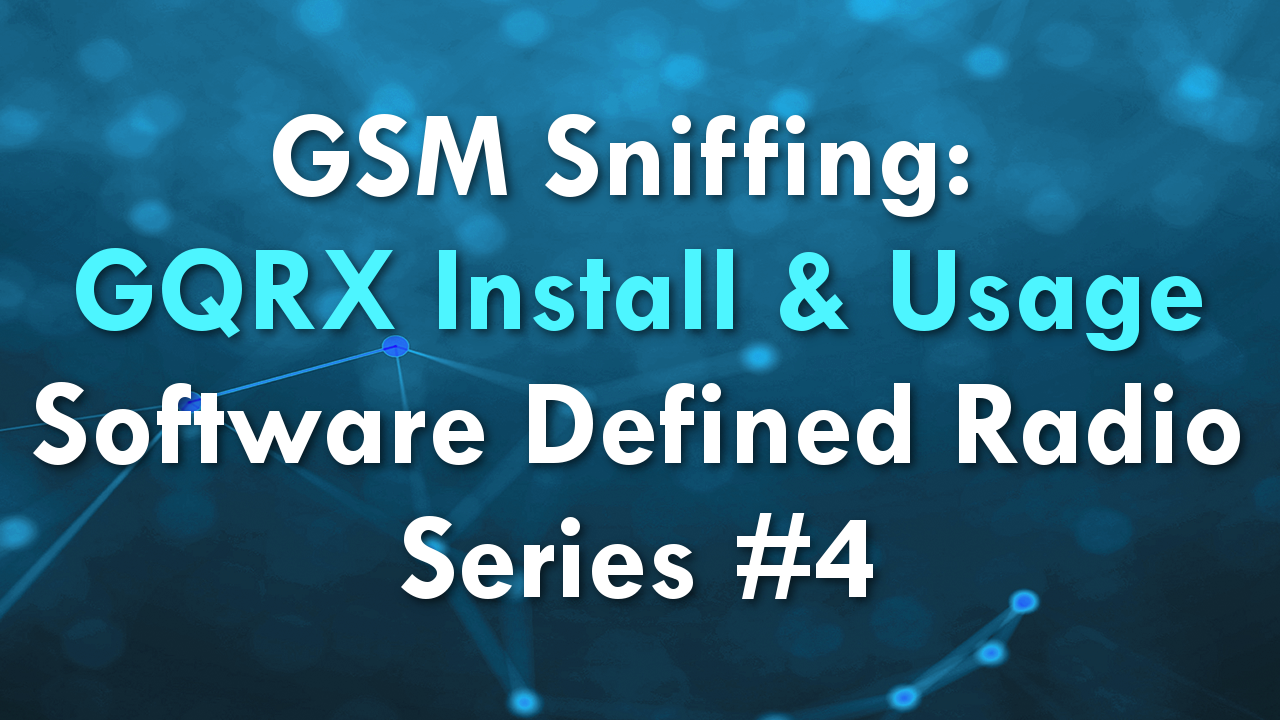
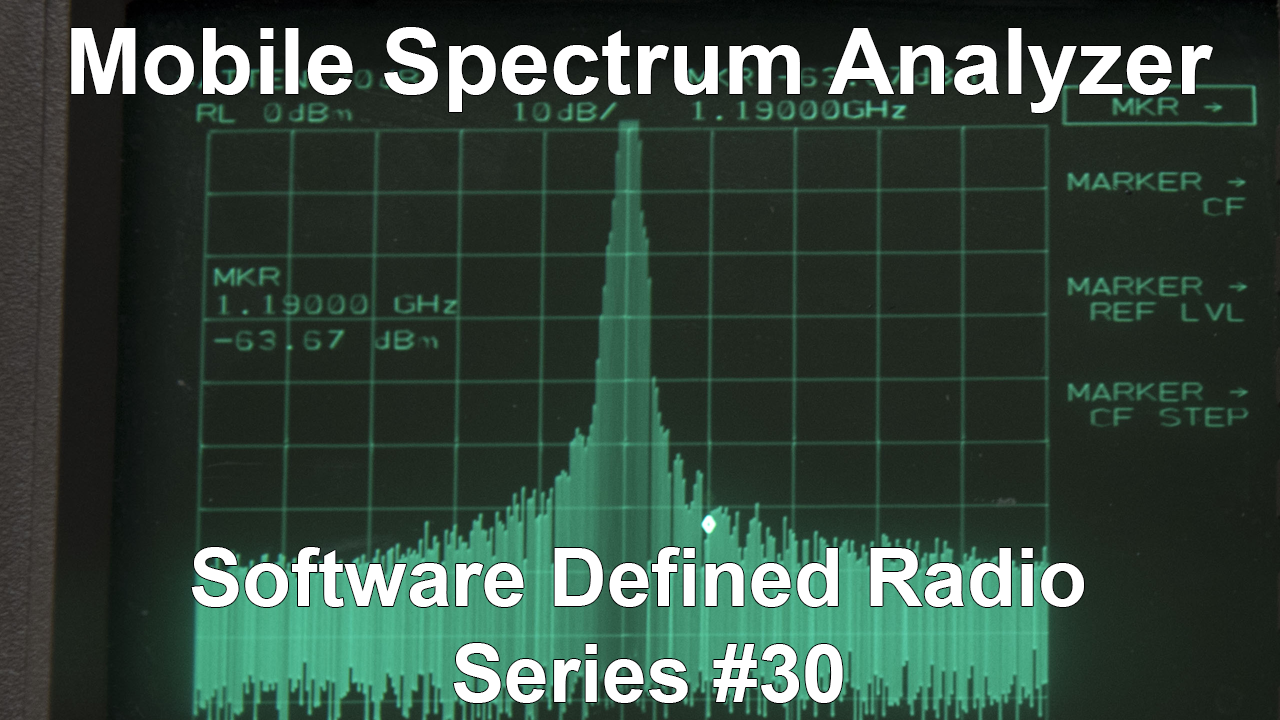
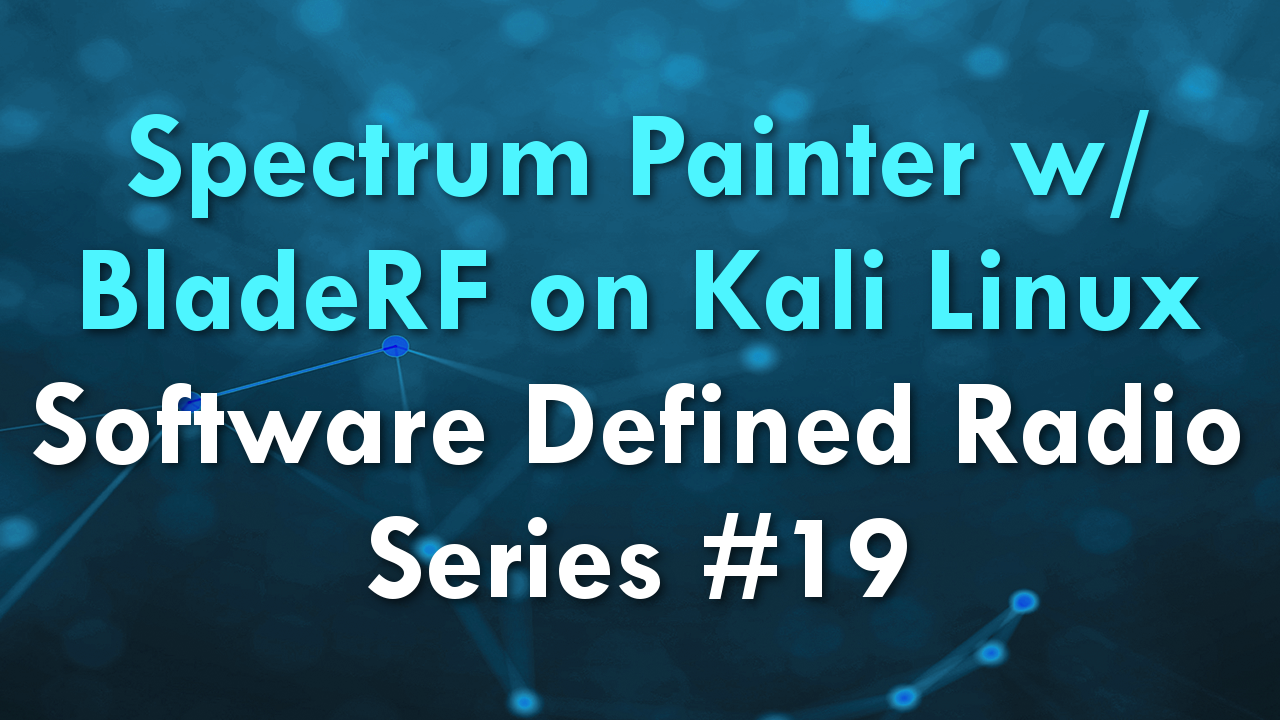
Recent Comments