Description
In this video I show how to install all the necessary tools for broadcasting our own digital TV signal!
Topics covered:
– Converting mp4 files to mpegts (.ts) with VLC
– Using Camtasia to encode an mp4 file into lower resolution
– Using sdr# (sdrsharp) to briefly look for unused frequencies
– Virtual machine design for DVB-T TX and RX
– Fixing the repository lists (/etc/apt/sources.list)
– Testing that our DVB-T dongle (RTLSDR) is recognized as a DVB-T device
– Using w_scan to scan for DVB-T channels
– Installing the dependencies for compiling gr-dvbt
– Compiling and installing gr-dvbt
– Copying files to our TX VM with Filezilla and openssh-server
Tools:
– BladeRF (https://nuand.com/)
– gr-dvbt (https://github.com/BogdanDIA/gr-dvbt)
– dtv-utils (https://github.com/drmpeg/dtv-utils)
– w_scan (w-scan with apt-get)
– sdr# (sdrsharp, https://airspy.com/download/ & https://github.com/jmichelp/sdrsharp-bladerf)
– mplayer
Dependencies: (for gr-dvbt)
sudo apt-get install gnuradio gnuradio-dev gqrx-sdr libboost-all-dev libcppunit-dev swig liblog4cpp5-dev cmake
Force/Enable DVB-T Driver:
sudo modprobe dvb-usb-rtl28xxu
Check if DVB-T device was recognized:
dmesg|grep dvb
ls /dev/dvb/
Virtual Machines:
– VMware Player (latest version)
– Ubuntu (latest version)
Stay tuned and subscribe for more upcoming videos showing actual hacks!

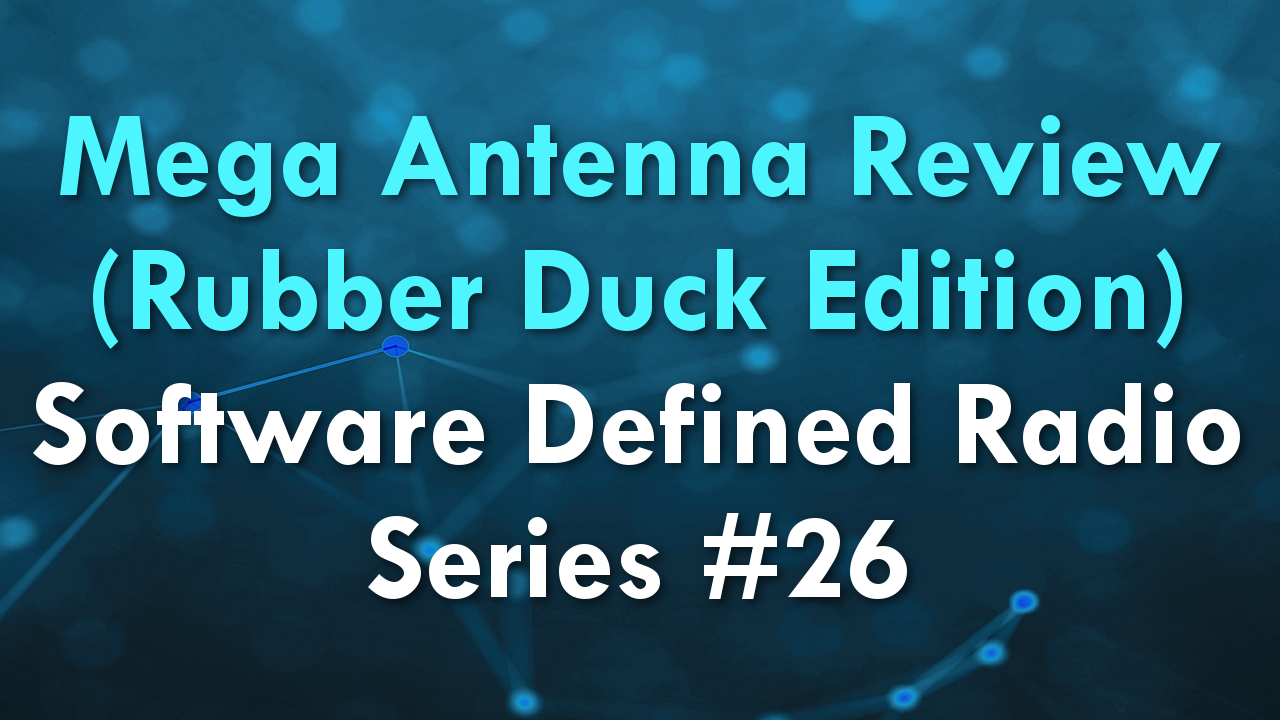
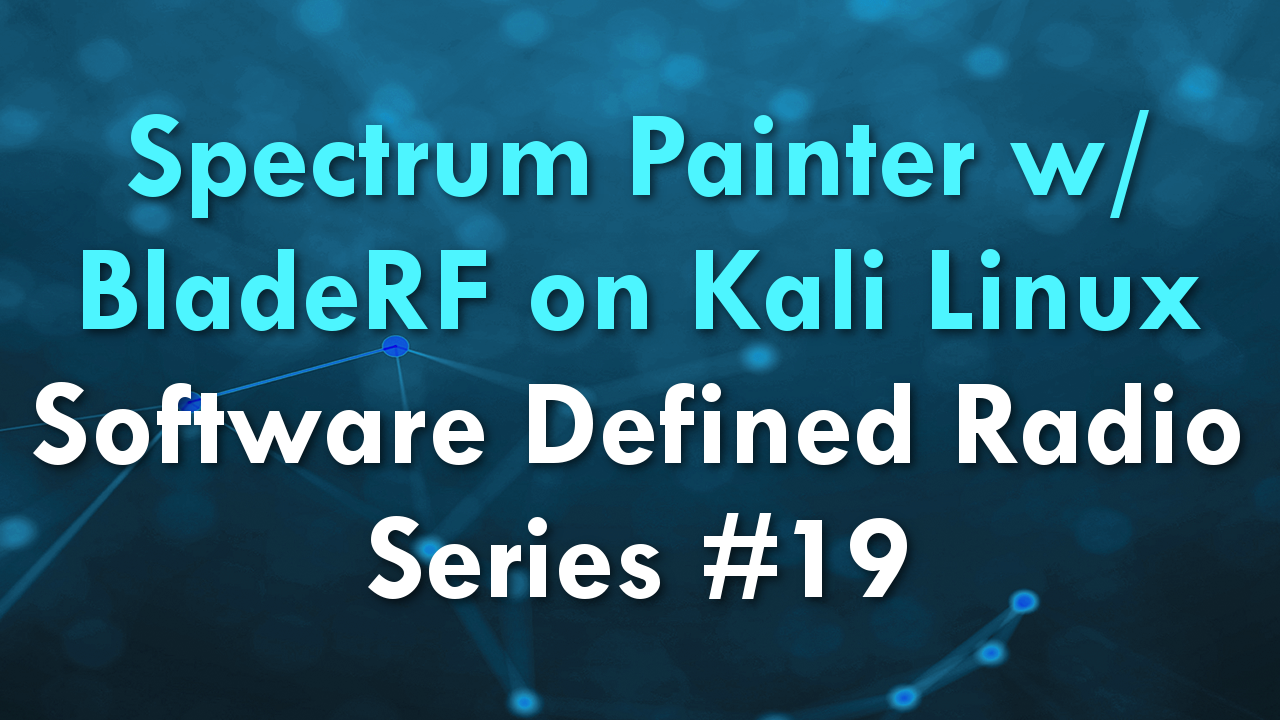

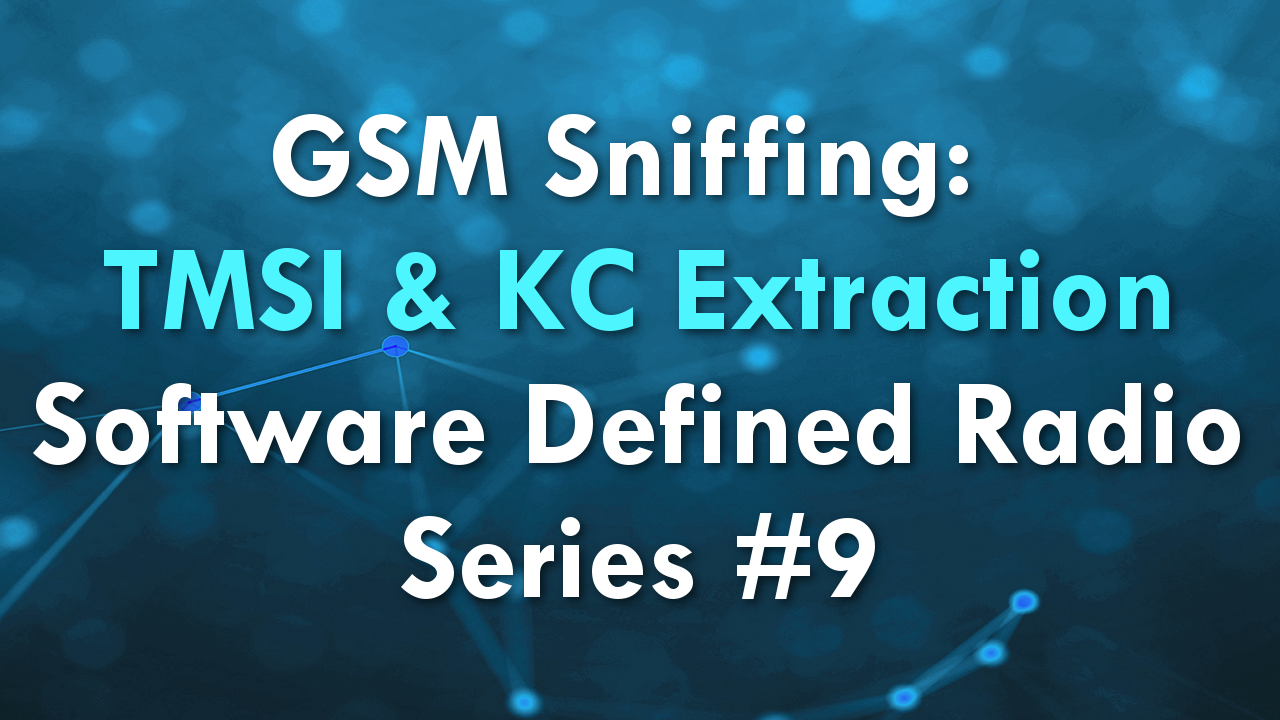
Recent Comments