Description
In this video I show how to install Kraken and subsequently test the installation, with a5cpu_test, the ‘test’ option in the Kraken console, and last but not least, two encrypted bursts that can be used to verify that the ‘find_kc’ program is working.
Note: Even with a working Kraken server, you’re not guaranteed to crack all A5/1 encrypted bursts.
Topics covered:
– Installing Kraken
– Converting the A5/1 Rainbow Tables
– Kraken A5 CPU Test
– Kraken Console ‘test’
– Kraken Console ‘crack’ Using Real Bursts
(https://lists.srlabs.de/pipermail/a51/2010-July/000688.html)
Tools covered:
– Kraken (https://github.com/joswr1ght/kraken)
– Behemoth.py
– find_kc
Stay tuned and subscribe for more upcoming videos showing actual hacks!

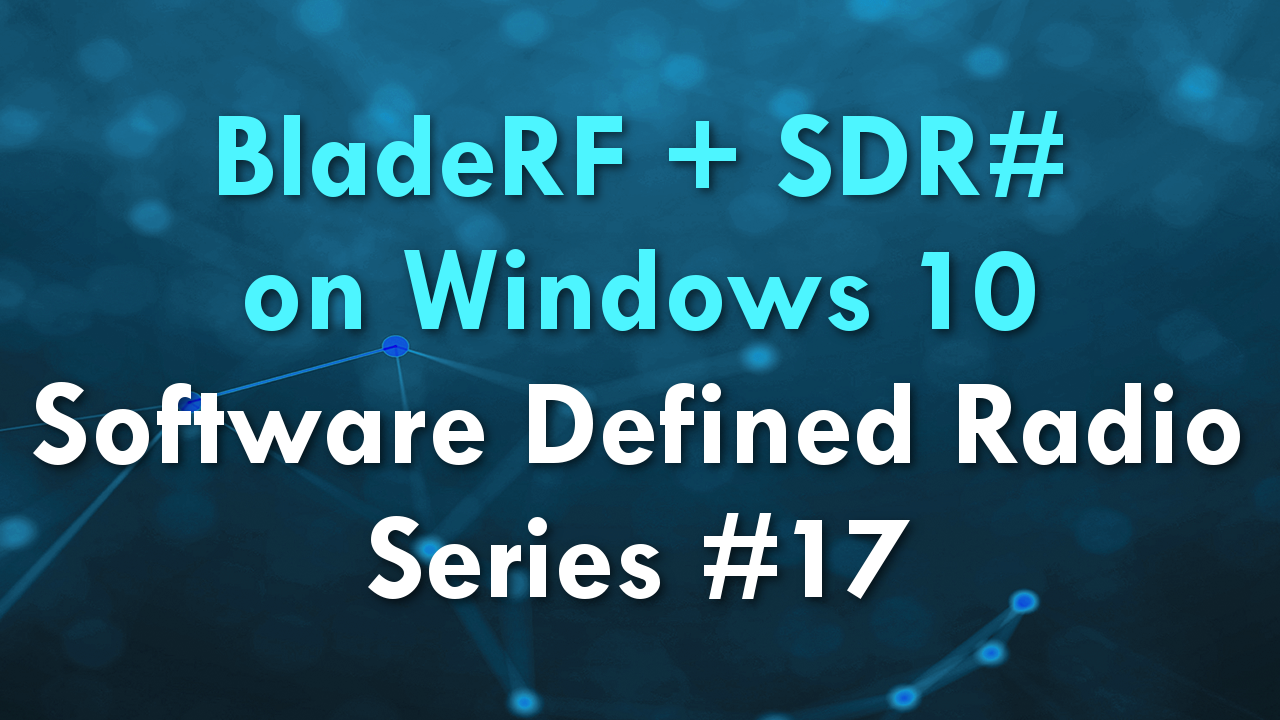
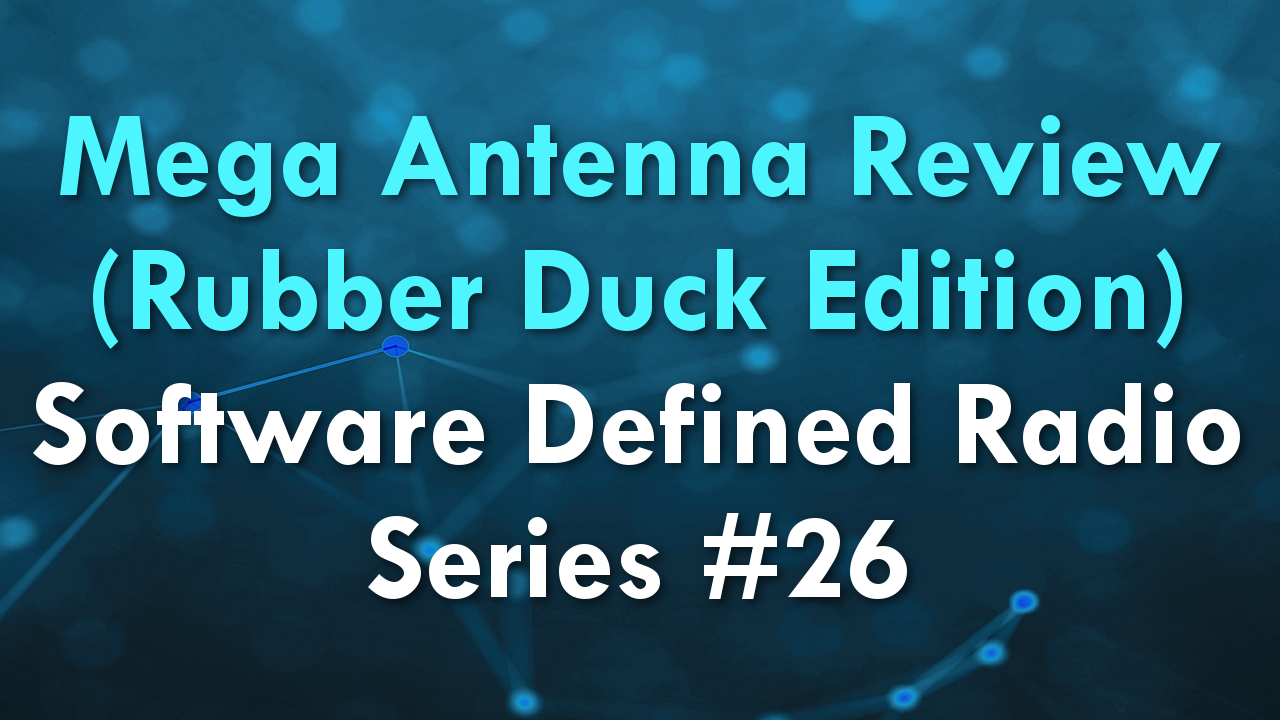


hey! i want to know that if we can test it using only one table instead of all 40 (just for checking if i am going in the right direction so that i can download all remaining tables)….. i know the probability of success will be very low. please reply fast.
I’ve heard about other people being able to use only a few tables, but where the chances were drastically lowered. Sorry for the slow response.
Great series! I’ve been trying to get Behemoth.py to register my A5 tables, however the script always seems to wipe my partition of external A5 tables. I’ve tried to change owners of the mounted drive, but generally I try to stick close to your example in the video (except, I am running locally). Any idea what the typical problems are?
I’m running Ubuntu 16.04, and I have the Downloaded A5 tables on a 2TB external hard drive.
I’ve made several comments about this issue on the original video (https://www.youtube-nocookie.com/watch?v=UKmpw4gcMSE), as you’re not the first person to experience this issue. Anyway, as I’ve mentioned in the video, you need around 4TB of storage in total, 2TB for the DLT files, and when you write them (using Behemoth.py) to a new disk/partition, then you need an additional 2TB. (i.e. 4TB in total as mentioned previously.)
This is a common issue a lot of people, i.e. download the files to a 2TB external USB HDD, and then they overwrite the same harddisk. (i.e. Download them to /dev/sdb1, and then they try to write them to /dev/sdb or /dev/sdb1 with Behemoth.py, this is essentially the same as deleting everything on that disk.)
It may be faster to download the DLT files from this guy in the future: https://drive.google.com/drive/folders/0B-8F5I-fE6lFQk1HY1pTWGJyM3M
I recommend you look into how partitions work in Linux, for example:
https://www.tldp.org/HOWTO/Partition/fdisk_partitioning.html
Am having the same problem.. When using the Behemoth.py to convert my table into the /dev/sdb1 it wipes down the harddrive..
You need to follow the exact commands shown.