Description
In this video I show how to install BladeRF and the latest version of GQRX (using qmake) on Kali Linux 2016.1! In addition, the osmocom_fft program from the gr-osmosdr package is also featured.
Topics covered:
– Installing BladeRF on Kali Linux 2016.1
– Basic usage of BladeRF-cli
– Using osmocom_fft
– Installing the latest version of gqrx
Tools:
– BladeRF (https://nuand.com/)
– GQRX (https://github.com/csete/gqrx)
– OsmocomFFT (gr-osmosdr from https://github.com/DanielG/gr-osmosdr, you can “apt-get install gr-osmosdr” in Kali Linux)
Stay tuned and subscribe for more upcoming videos showing actual hacks!


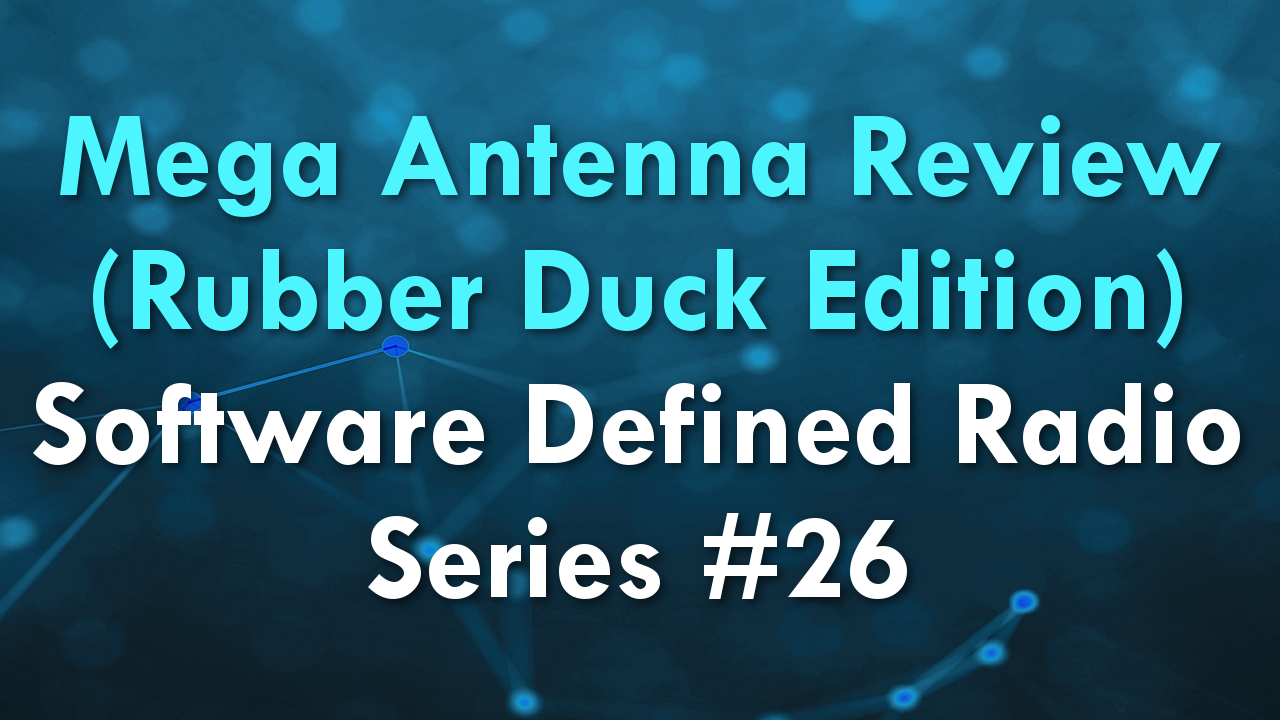
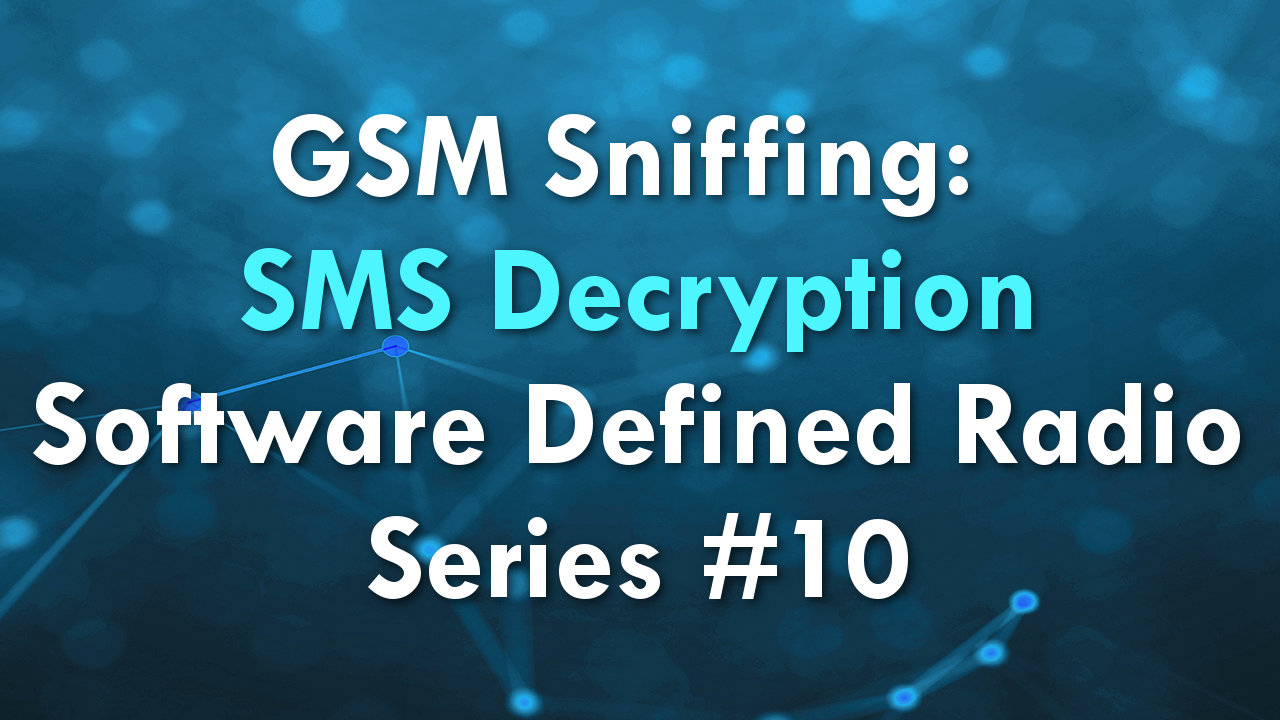
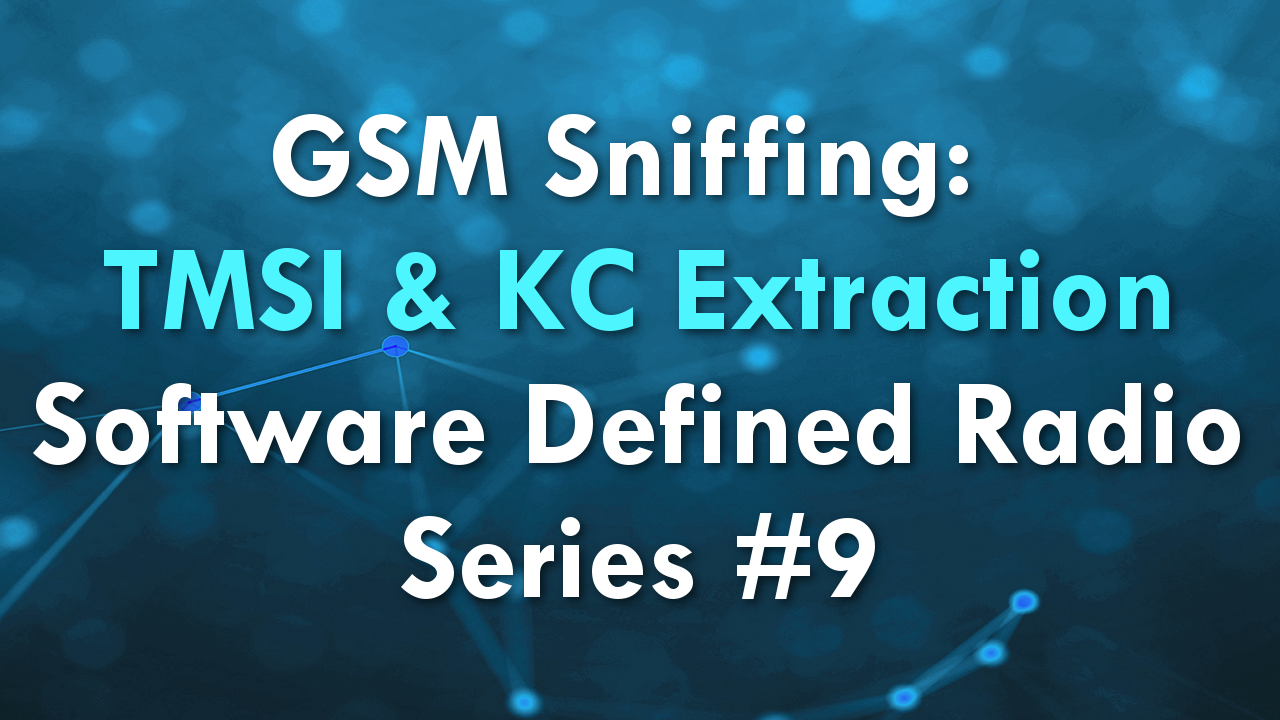
Hi,
I have following problem. Can you help me out?
— Checking libc version…
— libc version: 2.24
—
CMake Error at libraries/libbladeRF/CMakeLists.txt:104 (message):
No libbladeRF backends are enabled. Please enable one or more backends.
— Configuring incomplete, errors occurred!
See also “/root/bladeRF/host/build/CMakeFiles/CMakeOutput.log”.
Thx,
You’ll need to download, compile and install the BladeRF libraries first and then run ldconfig. That will probably fix the issue.
I recommend reading this:
https://github.com/Nuand/bladeRF/wiki (Getting Started)
Based on another cmake script:
https://initrd.net/stuff/bladeRF/host/libraries/libbladeRF/CMakeLists.txt
It seems that the issue could be as simple as not having libusb installed? Or libusb-dev? You need version 1.0 at least.