Description
In this video I show how to install and configure Kismet and autorun it at startup. This is the final video before we look into exporting the netxml files and importing them into Google Earth for example. Some important things to note in this video, are the blacklist configuration, the specific Kismet configuration I use, and of course the autorun script at startup.
Dependencies to install for Kismet:
sudo apt-get install screen ncurses-dev libpcap-dev tcpdump libnl-dev wireshark
Blacklist script:
/etc/modprobe.d/raspi-blacklist.conf
#wifi
blacklist brcmfmac
blacklist brcmutil
#bt
blacklist btbcm
blacklist hci_uart
Raspberry configuration command:
sudo raspi-config
Autorun script within .profile:
https://pastebin.com/raw/Mdzkjrx9
Disable wpa_supplicant (commands):
systemctl stop wpa_supplicant
systemctl disable wpa_supplicant
Location for wpa_supplicant service files:
/usr/share/dbus-1/system-services/
( fi.epitest.hostap.WPASupplicant.service and fi.w1.wpa_supplicant1.service )
Hardware:
– Raspberry Pi 3 Model B + Original Case
– Alfa card (AWUS036H ~30dBm)
– GPS (GlobalSat BU353S4)
– PowerBank (5V/2A ~10000mAh)
Stay tuned and subscribe for more upcoming videos showing actual hacks!

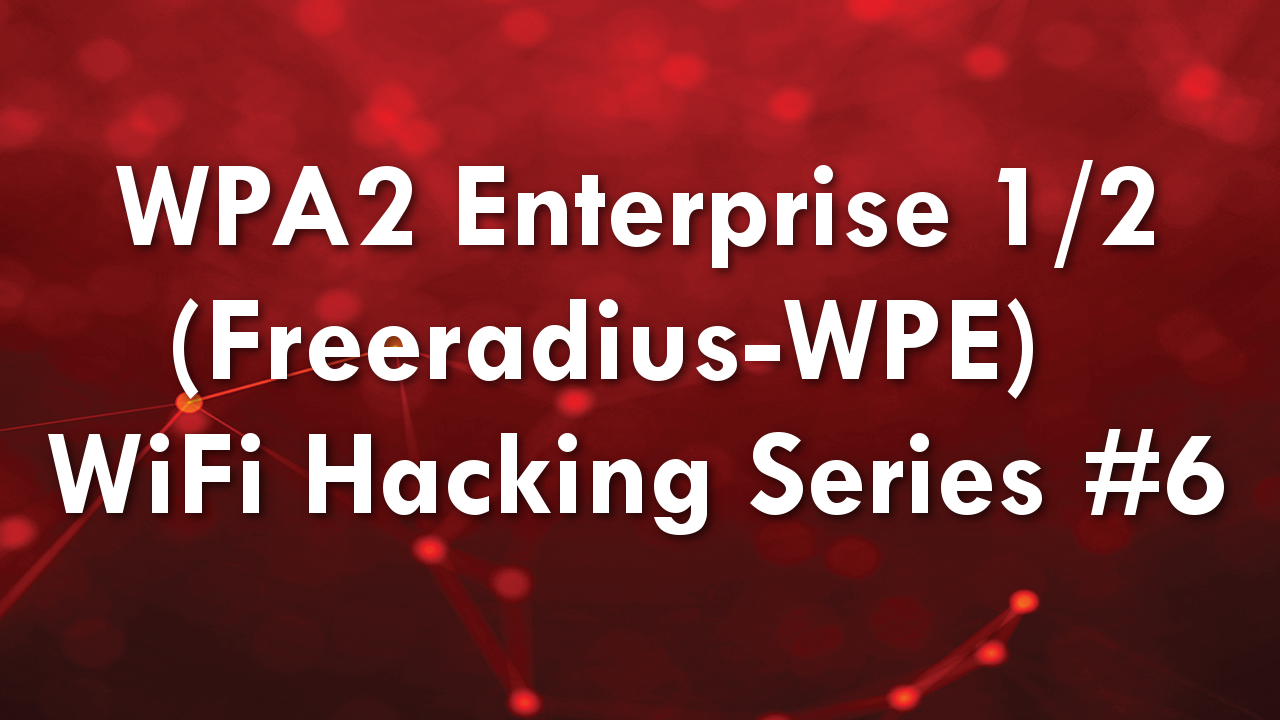
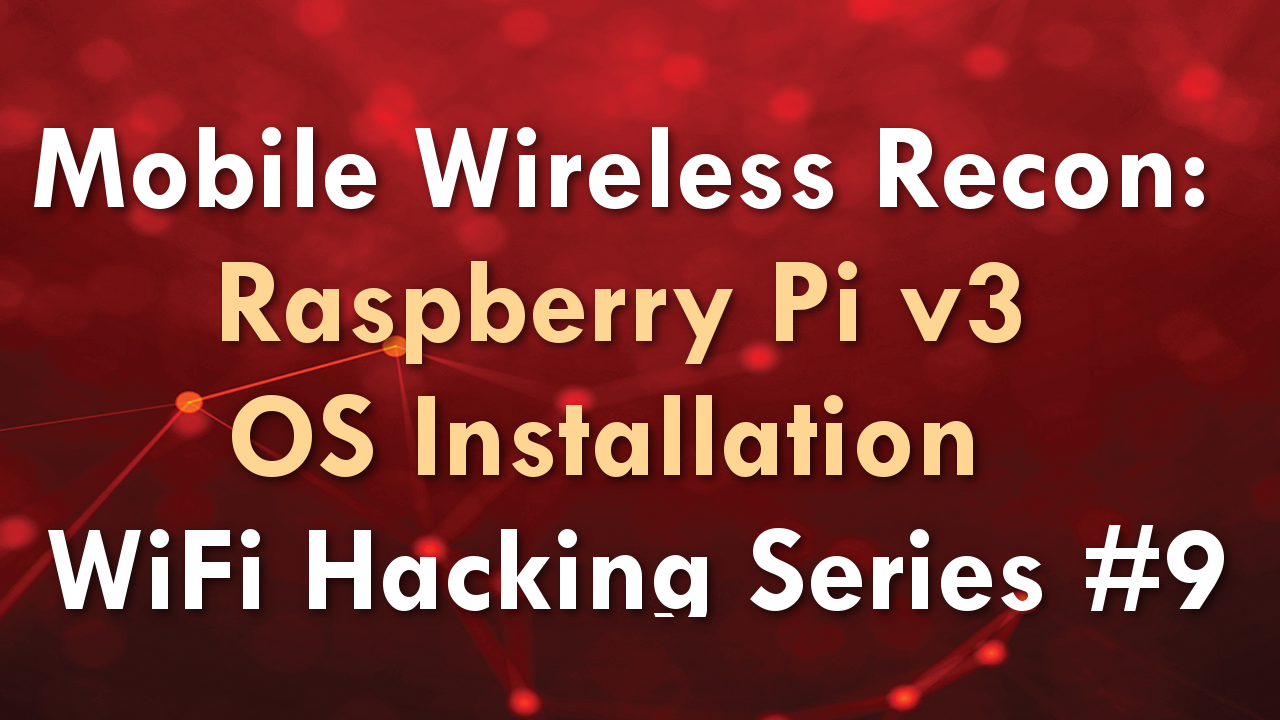
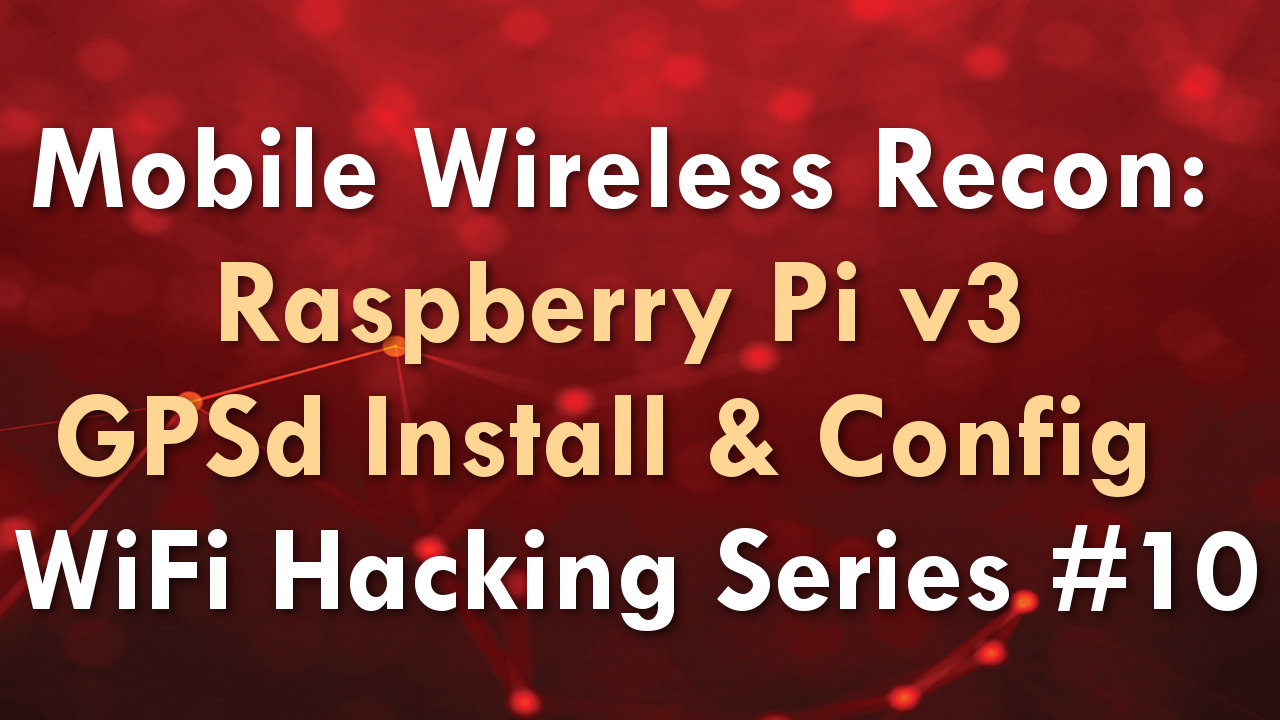
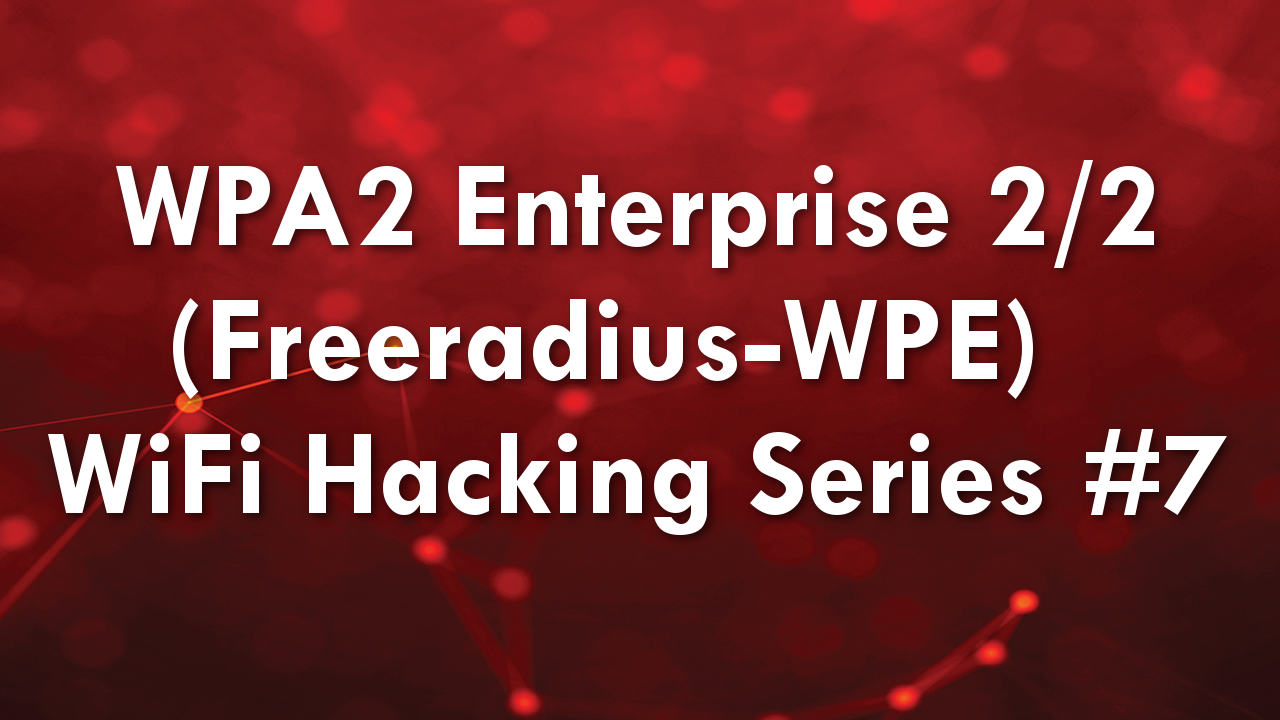
Recent Comments